DarGUI can be used to make copies of existing archives, changing the sizes of the slices used to save them. This feature uses the dar_xform utility and is not available if dar_xform cannot be found in the same location as the dar executable.
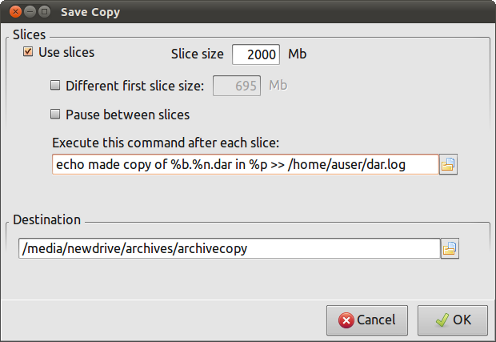
To make a copy of a dar archive, first open the archive, then select Save Copy from the File menu. This option will be disabled if dar_xform
has not been found. A destination base name for the copy must be
given. Slice sizes can be entered in the same manner as when creating an archive. It is also possible to specify a command which will be executed each time a slice has been completed.