- Remember main window position on exit - when checked, DarGUI's main window will reopen in the same position as it was when the program last closed.
- Remember main window size on exit - when checked, DarGUI's main window will reopen with the same width and height as when the program last closed.
- Show toolbar - when checked, the buttonbar will be visible.
- Remember last [ n ] archives opened - enables the user to set the number of archives that are remembered by the File -> Open Recent menu.
- Dar executable - enables the user to provide the location of a custom or alternative version of the Dar executable.
- Use human readable filesizes
- when this option is selected the size of files in an archive will be
described in kb, Mb and Gb. If not selected then all filesizes will
described in bytes.
- Use Dar archive database
- create a database in which the contents of Dar archives can be stored, making it easier to
find different versions of the same file, or locate a file among multiple differential backups.
For further information about the database see the dar_manager manual.
- Default archive creation settings - enables the user to set a saved settings file which defines default creation settings for creating archives.
- Store base directory path in comment - if selected, the location of the base directory will be stored in the user-comment field of the archive. NOTE: this option is only available when using dar version 2.4.0 or greater.
- Ignore tagged cache directories - when selected, dar will not save the contents of directories that use the Cache Directory Tagging Standard. See http://www.brynosaurus.com/cachedir/spec.html for details. NOTE: this option is only available when using dar version 2.4.1 or greater.
- Delete temporary files on exit - if selected, all temporary files created by DarGUI will be deleted when the program exits.
- Text color - selects the color of text in the Terminal window.
- Background color - selects the background color of the Terminal window
- Font size - enables the user to set the size of the text in the Terminal window which displays the results of dar commands (Linux only)
The User Preferences screen is opened by selecting Edit -> Preferences.
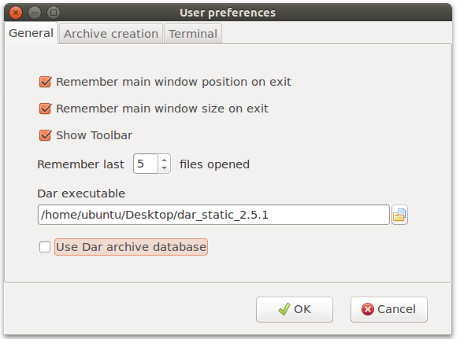
The following options are available under the General tab:
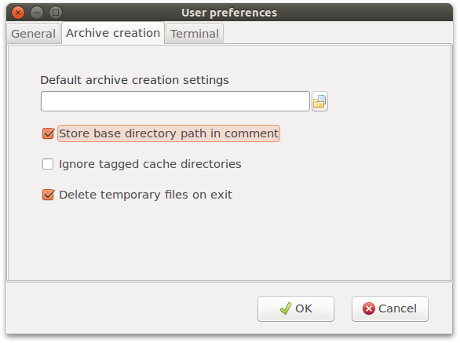
The following options are available under the Archive creation tab:
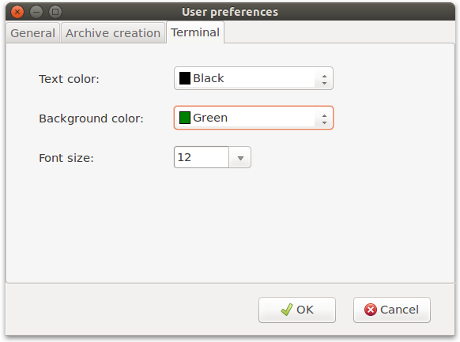
The following options are available under the Terminal tab: