The Options page of the New archive window provides a number of
extra options, including encryption and script creation.
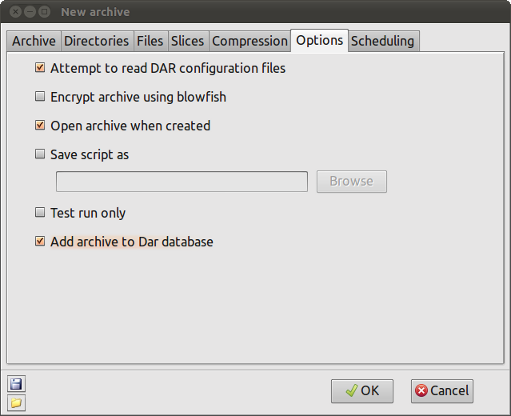
- Read DAR configuration files - if this option is selected Dar will read the configuration files $HOME/.darrc and /etc/darrc if they are present. Instructions in the configuration files will be parsed after reading the DarGUI settings. For more information about configuration files see the DAR manual page.
- Encrypt archive using blowfish - Dar archives can be encrypted using the Blowfish cypher. An encrypted archive can only be read if the same pass phrase is given as that used to encrypt it.
- Open archive when created - After creating an archive, DarGUI will attempt to open it if this option is selected. This option is ignored if 'Save script as' is selected or a scheduled backup is being created.
- Save script as - Select this option to produce a backup script using the current settings. You must also give a suitable filename in a location where you have write permissions.
- Comment - A comment to be stored in the archive. NOTE: this option is only available when using dar version 2.4.0 or greater.
- Test run only - When this option is selected Dar will produce messages as if an archive is being created, but no archive will be written.
- Add to Dar database - When this option is selected the archive catalogue will be added to the Dar database. This option is not available if 'Use Dar database' is disabled in User Preferences or if the dar_manager program cannot be found in the same directory as the dar program.